Schick / Fona Sensor Cable Care
To prevent damage to your sensor(s), please read and follow these suggestions:
The most common cause of sensor failure is due to excessive force applied to the cable and damage to the cable caused by incorrect storage of the sensor. Following the guidelines below will help minimise the chances of such damage occurring.
ONCE UNPACKED, NEVER COIL THE SENSOR CABLE - Repeated coiling of the sensor cable may cause kinks and irreversible damage.

Please Do:
- Do disinfect sensor prior to each use.
- Do wipe down the sensor with a disinfectant.
- Do store the sensor in its holster (PN B1070025) when it is not in use.
- Do keep the sensor and the remote off of the floor at all times.
- Do use only Schick Technologies, Sirona or Fona positioning products and sheaths every time the sensor is used.
- Do always be gentle with the cable while removing the sheath. Do follow the 4 steps in the sheath removal guide.
Please Don't:
- Don't hang the sensor by its cable.
- Don't pull the sensor by its cable during sheath removal.
- Don't soak the sensor or its connector in disinfecting solution.
- Don't keep the sensor in a sheath when it's not in use.
- Don't autoclave the sensor.
- Don't clamp the sensor or its cable with a hemostat or equivalent.
- Don't allow anyone to bite on the sensor or cable.
Static Prevention
Static electricity is a potential source of problems with electronic devices, particularly computers and their peripherals.
Your digital x-ray system is no exception. As such, basic precautions should be taken to prevent static build-up, especially if you are using the system in a carpeted room and/or areas of low humidity.
If you feel that static may be present in the areas where you will be using your CDR system, to help eliminate static build-up and to protect your computers, digial x-ray equipment and other devices, ensure your electrical outlets are properly grounded and use anti-static floor mats.

 01283 246228
01283 246228